Payments
Payments
We accept a number of secure and convenient payment methods:
1. PayPal:

The most popular online payment method. We are fully PayPal verified so you can always shop with peace of mind.
Step 1. Select "Buy with PayPal"(even if you don't have a PayPal account)
Step 2. Click on "Pay with Debit or Credit Card".

Step 3. Fill in your card info and complete your order.
2. Credit Card:
Credit card (Visa, MasterCard, Discover, American Express, etc.) For USA customers only at the moment.
Additionally, we accept other payment ways like JCB,Diners Club,Google Pay,Apple Pay,UnionPay and Installment payment: Klarna.
If you failed to pay:
Please ensure that your cards can be used for international online transactions. This is the most common cause of bank declines, particularly for US-based buyers.
Additionally, all characters should be in plain text and not contain accent or other special characters.
Once you have validated with your bank that your card can be used in this manner, you may wish to clear your cache and cookies, restart your browser, and reattempt entry of the order. Alternatively, your may try to place the order through another browser.
If a card issuer declines a payment, it may provide a reason through the use of a decline code. Below is a list of some possible decline codes that can be returned, along with suggestions for next steps to take to try and complete the payment.
|
DECLINE CODE |
DESCRIPTION |
NEXT STEPS |
|
authentication_required |
The card was declined as the transaction requires authentication. |
The customer should try again and authenticate their card when prompted during the transaction. |
|
approve_with_id |
The payment cannot be authorized. |
The payment should be attempted again. If it still cannot be processed, the customer needs to contact their card issuer. |
|
call_issuer |
The card has been declined for an unknown reason. |
The customer needs to contact their card issuer for more information. |
|
card_not_supported |
The card does not support this type of purchase. |
The customer needs to contact their card issuer to make sure their card can be used to make this type of purchase. |
|
card_velocity_exceeded |
The customer has exceeded the balance or credit limit available on their card. |
The customer should contact their card issuer for more information. |
|
currency_not_supported |
The card does not support the specified currency.
|
The customer needs to check with the issuer whether the card can be used for the type of currency specified. |
|
do_not_honor |
The card has been declined for an unknown reason. |
The customer needs to contact their card issuer for more information. |
|
do_not_try_again |
The card has been declined for an unknown reason. |
The customer should contact their card issuer for more information. |
|
duplicate_transaction |
A transaction with identical amount and credit card information was submitted very recently. |
Check to see if a recent payment already exists. |
|
expired_card |
The card has expired. |
The customer should use another card. |
Step 1. Select "More payment options"

Step 2. Choose one method,and Fill in your card info and complete your order.

3. Klarna
Step 1. Select "More payment options"
Step 2. Choose "Klarna",and Fill in your card info and complete your order.